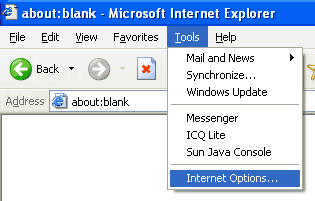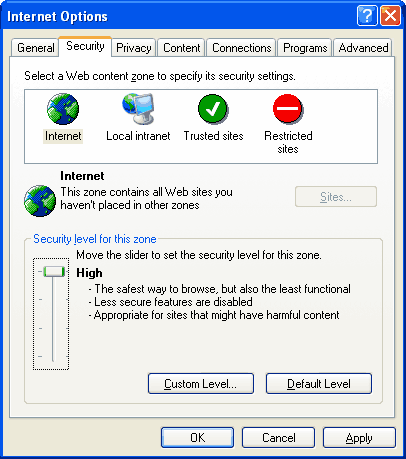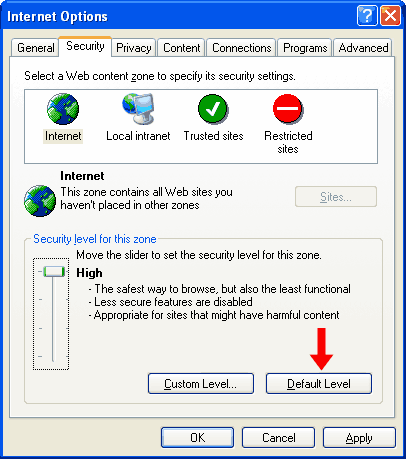|
|
Spyware Information - 9 out of 10 computers are infected with spyware. Please click here to learn about software which removes spyware from your computer |
|
The following steps will increase security for internet explorer to its highest level. Note however that it will also cause well meaning pages to display improperly often as a result. Hence it is recommended that you change settings before visiting adult websites and then move back to the default level of "medium" when you are done.
Most importantly to protect your computer use a good virus protection program and be sure you have a good adware spyware remover that you run regularly. Click here for my spyware removal software suggestions. To increase Internet explorers setting to the highest level preform the following steps.
1. Click on "Tools" and then "Internet Options" as shown below.
2. Click on the "Security Tab" and move the slider to "High". Then click the "OK" button.
Thats it. You are now immune to most of the nasty program out there including spyware adware and dialer programs.
To revert back to the default level of security simply repeat step 1 above and then select "Default Level" from the security box and click the "OK" button as shown below.
|
|
Porn University is rated by ICRA and is an Adult Site Against Child Pornography.
© Porn University tm 2000 - 2006 |
<